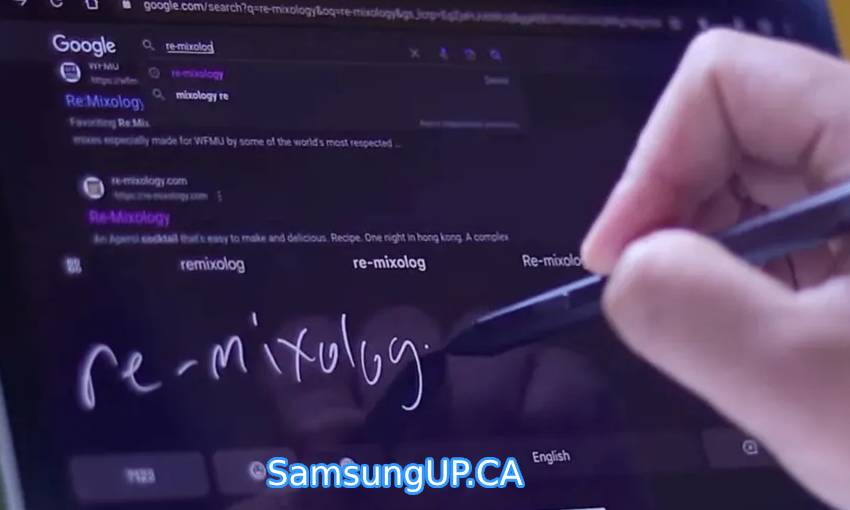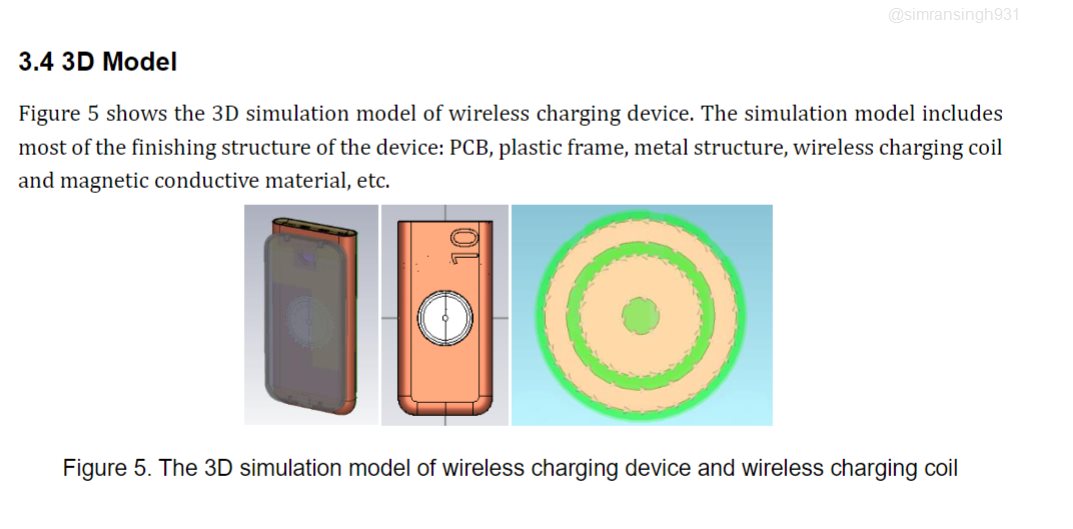Gboard handwriting input
In a significant breakthrough for tablet users, Gboard version 13.7 now supports handwriting input in text fields on both Pixel and Samsung Galaxy tablets. This feature not only streamlines the typing experience but also eliminates the need for Samsung keyboard exclusivity on Galaxy tablets, offering users a more versatile choice.
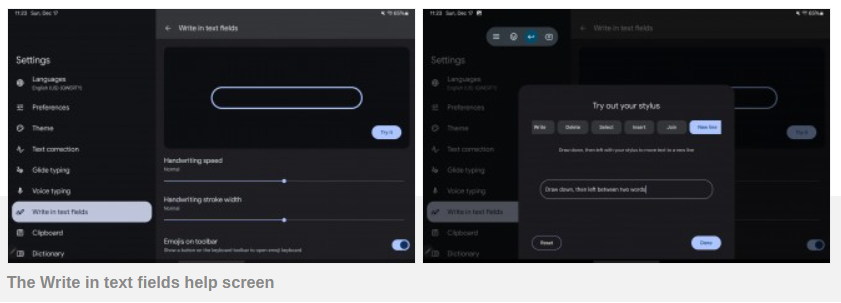
Unlocking the Power of Stylus Gestures
The “Write in text fields” feature introduces a range of stylus gestures for efficient editing. Users can now seamlessly delete content by scratching out letters, words, or phrases, while drawing a circle around text selects it. The stylus can be used to insert new text by drawing a caret or arrow, and a vertical line helps in joining or creating spaces between words. Moving text to a new line is as simple as drawing down and left with the stylus.
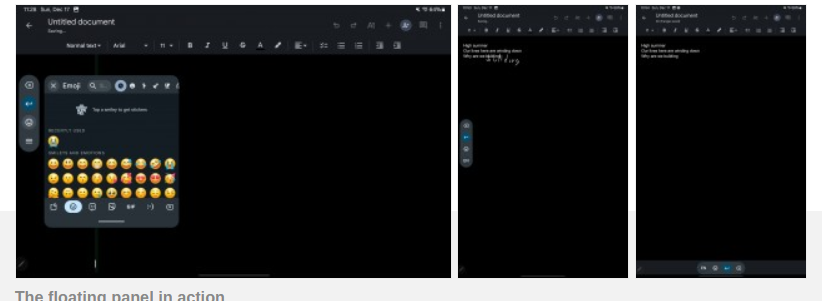
Floating Toolbar Enhancements
A small floating toolbar complements these gestures, providing quick access to essential functions. Basic actions such as backspace and new line are readily available, and users can effortlessly switch between languages and emojis. The toolbar also offers options to view the clipboard contents and trigger text translations, enhancing the overall user experience.
Enhancing User Interaction on Pixel and Galaxy Tablets
This latest advancement in Gboard aims to redefine how users interact with their tablets. The handwriting input feature, coupled with intuitive stylus gestures, brings a natural and personalised touch to the digital typing experience. Whether users are deleting, selecting, inserting, joining text, or moving to a new line, the stylus becomes a powerful tool for precision and ease.
Seamless Integration and Compatibility
The update seamlessly integrates with both Pixel and Samsung Galaxy tablets, bridging the gap between different Android ecosystems. Users no longer need to rely solely on the native Samsung keyboard for handwriting input, as Gboard provides a unified solution across devices.
Unlocking Creativity and Productivity
Beyond its practical applications, the handwriting input feature fosters creativity and productivity. The ability to sketch out ideas, annotate documents, or make quick notes using the stylus adds a new dimension to tablet usage. It’s a game-changer for professionals, students, and creatives who seek a more fluid and expressive way to communicate digitally.
Staying Current with Version 13.7
To take advantage of this transformative update, users are encouraged to check their Gboard installation and ensure it is version 13.7. If not, a quick check for updates will ensure access to the new handwriting mode, unlocking a host of innovative features for an enhanced tablet experience.